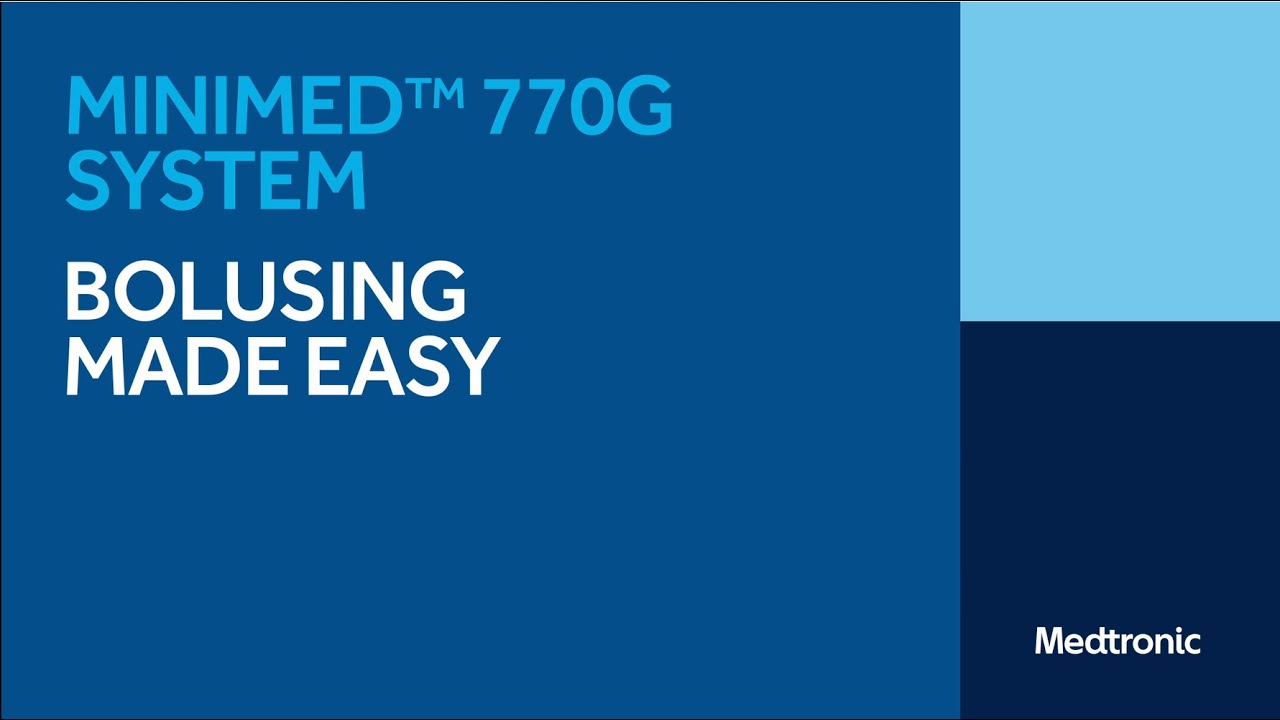App Support
Pump Information
Pump Features
Accu-Chek® Guide Link Meter
Basal Settings
Bolus Settings
Infusion Sets
Continuous Glucose Monitoring
SmartGuard™ Auto Mode
- About SmartGuard™ Auto Mode and Manual Mode
- Before Using SmartGuard™ Auto Mode
- Setting Up SmartGuard™ Auto Mode
- SmartGuard™ Auto Mode Readiness
- Home Screen with SmartGuard™ Auto Mode
- Safe Basal
- Block Mode When in SmartGuard™ Auto Mode
- Setting a Temp Target
- SmartGuard™ Auto Mode Sensor Graph
- SmartGuard™ Auto Mode Enter BG
- SmartGuard™ Auto Mode Bolus
- Alert Silence
- Exiting SmartGuard™ Auto Mode
- Returning to SmartGuard™ Auto Mode
CareLink™ Software
Additional Resources
- Frequently asked questions
- Product tips
- How do I request a replacement sensor?
- Replacing a transmitter

- Adjusting your alerts

- Check app compatibility
- MiniMed™ Mobile App overview and help
- CareLink™ Connect App overview and help
- Where can I find help relating to pump clip?
- How do I prepare to travel with my pump?
- Summertime tips