Checking bolus history
Device: MiniMed™ 770G insulin pump
The Daily History screen displays a list of actions you performed on your pump or event entries that you made for the selected day, such as your BG meter readings, sensor calibrations, bolus deliveries, any temp basal rates you have used, and so on. The list displays the most recent action or event first. From this list, you can display further details about any action or event.
To check your Bolus History:
Press Select.
Select Options.
Select History.
Select Daily History.
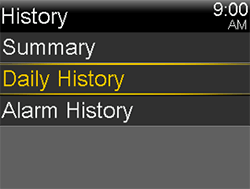
Press Select on the day you would like to review.
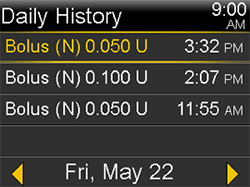
You can press the Left and Right arrows to move from day to day. You can also see further details by pressing Select on any item listed.