SmartGuard™ Auto Mode enter BG
Device: MiniMed™ 770G insulin pump
The BG screen lets you manually enter a blood glucose (BG) value. When you access the BG screen, it does not show any previously entered manual or linked meter BG values. If a BG value is received from a linked meter, that value will immediately display in a separate BG Meter screen and you will be prompted to confirm the BG value. When you enter a BG while in Auto Mode, a correction bolus may be suggested.
To manually enter BG readings:
Press Select and select Enter BG.
Select Enter BG.
Enter a BG value.
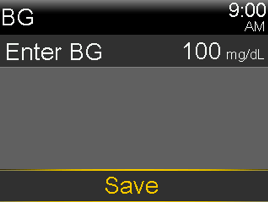
- Select Save.
- A screen appears prompting you to calibrate your sensor with the BG value. Select Yes or No.