Find your model number
Device: MiniMed™ 770G insulin pump
You may need your pump model number if you call 24-Hour Technical Support. There are two places to find the model number of your insulin pump:
On the status screen on your pump.
In your Diabetes.Shop account.
1. Look on the Pump Status Screen
The model number can be located on the Pump Status screen.
Press Select to open the Main Menu.
Select Status.
Select Pump.
Scroll down until you see “Model” followed by "MMT" and a series of numbers and/or letters..
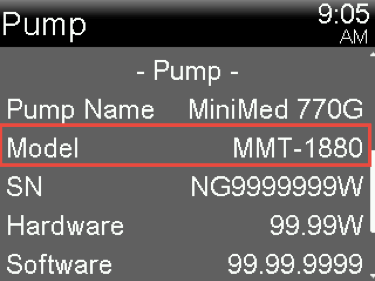
2. Look in your Diabetes.Shop account.
Your model number is located on your Devices webpage. Sign in to your Diabetes.Shop account to access.