Programming a Preset Temp Basal
Device: MiniMed™ 770G insulin pump
The Preset Temp feature lets you set up basal rates for recurring short-term situations where you need to temporarily change your basal rate. There are four names you can use to match your preset temp basal rate to a situation: High Activity, Moderate Activity, Low Activity, and Sick. There are also 4 additional preset temp rates available to use for other circumstances (Temp 1 through Temp 4).
To program a new preset temp basal rate:
From the Home screen, press Select.
Select Options.
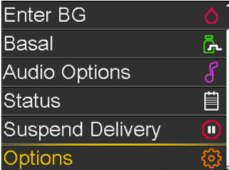
Select Delivery Settings.
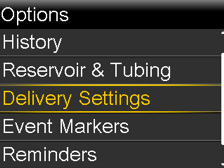
Select Preset Temp Setup.
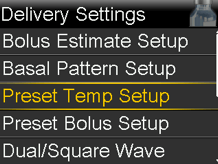
Select Add New.
Select a name for the preset temp basal rate.
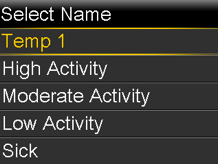
Select Type to choose between Percent and Rate.
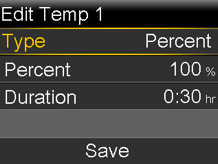
Enter in a percentage if you choose Percent or a rate if you choose Rate. Press Select.
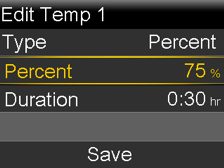
Set the Duration using the Up and Down buttons. Press Select.
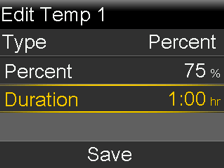
Select Save