Screen lock
Device: MiniMed™ 770G Insulin Pump
Your pump automatically locks when entering sleep mode. When you wake up your pump from sleep mode, you must unlock your pump before navigating away from the Home screen. When you press select, you will be shown a screen asking you to unlock your pump. Press the highlighted button to unlock your pump.
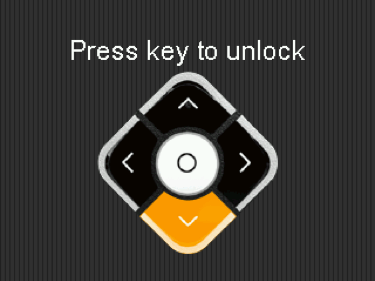
The pump will take you to your selected screen after you press the correct button. If you press an incorrect button, the following screen appears and you will need to select OK to return to your Home screen and try again. If you press the button, you will be taken back to the Home screen.
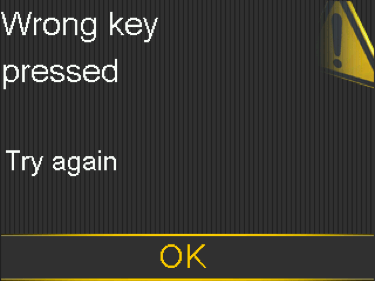
After your pump is unlocked, it will remain unlocked until you re-enter sleep mode.