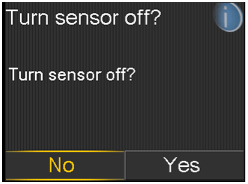Turning the sensor feature on and off
Device: MiniMed™ 770G Insulin Pump
You must turn on the Sensor feature before you can set up your glucose alerts and start monitoring your sensor glucose levels.
To turn the sensor on:
- Press Select.
- Select Options.
- Select Utilities.
- Select Sensor Settings.
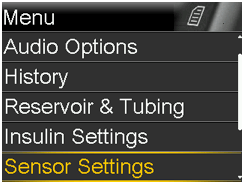
- Select Sensor to turn feature on.
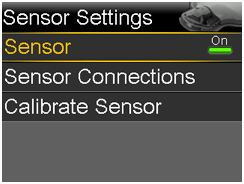
You can now see the Sensor Settings menu options.
To turn the sensor off:
- Press Select.
- Select Options.
- Select Utilities.
- Select Sensor Settings.
- Select Sensor to turn feature off.
- Select Yes to turn the sensor off.