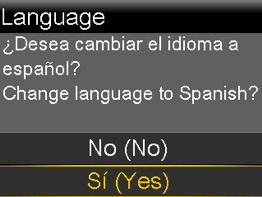Changing the language on your pump
Device: MiniMed™ 770G Insulin Pump
You can change the language that your pump uses to display information.
To change the Language setting:
Press select to open the Main Menu. Scroll down and select Options.
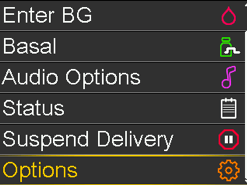
Select Utilities. Scroll down and select Language.
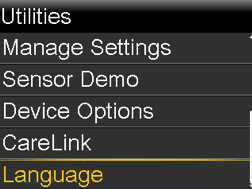
A checkmark indicates which language is active. Select your desired language.

Select Yes when the confirmation message appears.