Cancelling a Temp Basal Rate
Device: MiniMed™ 770G insulin pump
You can cancel a Temp Basal or a Preset Temp basal rate at any time. When you do so, your scheduled basal pattern automatically starts again.
To cancel a temp basal rate:
From the Home screen, press Select.
Select Cancel Temp Basal.
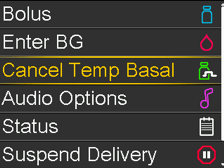
On this screen, you can see the details about the Temp Basal. Select Cancel Temp Basal.

If you do not want to cancel the Temp Basal, press Back.
Once cancelled, you can see that the Home screen no longer displays the Temp Basal banner.