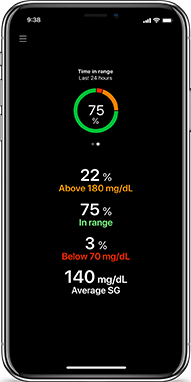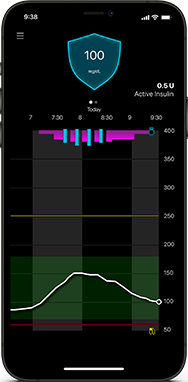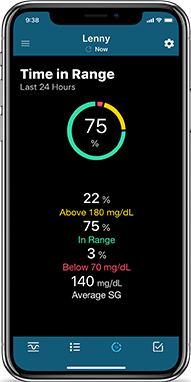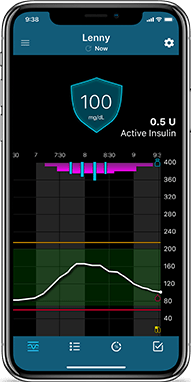MiniMed™ 780G system
Auto correction bolus to help prevent highs‡
“I was used to dealing with high sugar levels. Now, the system is working to keep them in check. It’s very freeing!”
Alexandra Park, actress and Medtronic partner living with type 1 diabetes
‡ Refers to SmartGuard™ feature. Individual results may vary.
Paid partnership. Compensated for her time. Thoughts and opinion are her own. Individual results may vary.
Explore the MiniMed™ 780G system and learn more about how to start on insulin pump therapy.

Real-time insulin adjustments and corrections†† all day and night
Ever occasionally miss a meal dose or sometimes underestimate a carb count? Life with diabetes can be unpredictable.
Only the MiniMed™ 780G system with Meal Detection™ technology† can automatically deliver correction‡ boluses of insulin without any work needed from you, as quickly as every 5 minutes.
For those times when you forget to plan ahead. Just like in real life.
2. Individual results may vary.
3. dQ&A US Diabetes Patient Panel Report; Customer Overall Satisfaction, n=146; Q4 2023: P.52 (November 2023).
Features of the MiniMed™ 780G system

Auto correction
If your carb counts aren’t exact or if you occasionally miss a meal dose,† the system automatically delivers a correction dose.
Compatible with the Medtronic Extended™ infusion set
The first and only infusion set that can be worn for up to 7 days.
Personalized glucose targets
Flexible glucose targets as low as 100 mg/dL.§
No fingersticksΩ with SmartGuard™ technology
The new Guardian™ 4 sensor sends sugar levels to the pump every 5 minutes‡ with no fingersticks required when using SmartGuard™ technology.
See how much more it can do as part of a system
See how the MiniMed™ 780G system works
The MiniMed™ 780G system is designed with SmartGuard™ technology, an advanced algorithm that uses current and past sugar level trends to anticipate, adjust, and correct insulin delivery.
Sugar levels trending high?
If your sugar levels are trending high, the system automatically gives you more insulin.
Sugar levels trending low?
If your sugar levels are trending low, the system automatically reduces the amount of insulin delivered.Underestimate carb count before a meal?
Before you eat, enter the carb count into your pump. If the system detects a rapid rise of sugar levels, it automatically†† delivers stronger correction doses, up to every 5 minutes.
Miss a meal dose?
If you occasionally forget to give yourself a meal dose and you’re trending high, the system automatically delivers a correction dose to help bring you safely back to target.MiniMed™ 780G system components

Insulin pump
Based on info received from the CGM every 5 minutes, the pump makes automatic adjustments and corrections to your insulin delivery.

Continuous glucose monitor (CGM)
The Guardian™ 4 sensor measures sugar levels every 5 minutes, sending levels to the pump. There are also no fingersticks with SmartGuard™ technology.Ω

Infusion set
Allows for continuous and discreet delivery of insulin through a thin, flexible tube and can be worn up to 7 days.
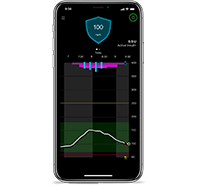
Smartphone app
Get notified of highs and lows with the MiniMed™ Mobile app. Care partners can download the CareLink™ Connect app to stay in the know.

- Your latest Time in Range trends
- Personalized opportunities from your data
- Motivation and achievement badges
- Unique support resources
Real people. Real experiences.
Our advanced technology ensures you have the confidence to navigate your own unique diabetes journey.
Product comparison
See the difference between the MiniMed™ 780G system and our other insulin pumps.
| Automated insulin delivery systems |  MiniMed™ 780G system |
 MiniMed™ 770G system |
 MiniMed™ 670G system |
||
|---|---|---|---|---|---|
| Automatically corrects highs if carb counts are miscalculated or a bolus is occasionally missed | |||||
| Automatically corrects highs if carb counts are miscalculated or bolus is occasionally missed |  |
— | — | ||
| Personalize glucose targets ranges with the help of your HCP (100, 110, and 120 mg/dL) | |||||
| Personalize glucose targets ranges with the help of your HCP (100, 110, and 120 mg/dL) |  |
— | — | ||
| Enabled for future innovations via remote software updates | |||||
| Enabled for future innovations via remote software updates |  |
 |
— | ||
| Compatible with latest Guardian™ 4 sensor — no fingersticks with SmartGuard™ technology∑ | |||||
| Compatible with latest Guardian™ 4 sensor - no fingersticks with SmartGuard™ technologyΩ |  |
— | — | ||
| Automatically adjusts insulin delivery every 5 minutes to stabilize sugars | |||||
| Automatically adjusts insulin delivery every 5 minutes to stabilize sugars |  |
 |
 |
||
| Average time in SmartGuard™4 technologyΩ | |||||
| Average time in SmartGuard™4 technologyΩ | 95% | 87.5% | 80.5% | ||
| Track your sugar levels on your Apple WatchΦ | |||||
| Track your sugar levels on your Apple WatchΦ |  |
— | — | ||
| You and caregivers can view your sugar trends on your smartphones | |||||
| You and caregivers can view your sugar trends on their smartphone |  |
 |
— | ||
Easy-to-use smartphone apps help you stay in the know
MiniMed™ Mobile app for people living with diabetes
View your diabetes data on your smartphone or Apple® smart watch, so you can easily track your glucose levels and get notified if you’re trending high or low. The app also enables automatic uploads of pump and CGM data to CareLink™ software.
Available to download at no cost for most iOS and Android smartphones.


"Google Play" is a property of Google LLC.
Support every step of the way
As your partner in care, we are here to help throughout the journey.
Hands-on product
training

24-Hour Technical
Support

Online educational
resources

For new customers looking to order the MiniMed™ 780G system, submit your interest here.
For customers currently on a Medtronic insulin pump, sign in to Diabetes.shop to see your options.
Training is required for customers getting a new MiniMed™ 780G system, as well as the software upgrade. You will receive an email when training has been assigned under our online learning portal.
We’d love to get you started on the MiniMed™ 780G system! If you use an in-warranty pump from another company, you may upgrade to our latest technology for up to $499.
See how the MiniMed™ 780G system compares to other insulin pump systems.
To check if your smartphone or your Apple Watch® models are compatible, please visit our compatibility tool.
There are two mobile apps that connect with the MiniMed™ 780G system.
MiniMed™ Mobile app for people living with diabetes:
View your diabetes data on your smartphone or Apple Watch®, so you can easily track your glucose levels and get notified if you’re trending high or low. The app also enables automatic uploads of pump and CGM data to CareLink™ software. The MiniMed™ 780G system has the only diabetes mobile app from Medtronic compatible with select Apple Watch®. An iPhone® is required to enable the Apple Watch® extension.
Medtronic Diabetes Updater app for software upgrade:
The Updater app gives you access to our latest software upgrades after you perform this one-time update. The Updater app enables software upgrades for your MiniMed™ 700-series pump, giving you access to the latest technology from Medtronic.
No, at this moment there are no plans to support other smart watch platforms.
No fingersticks are required with SmartGuard™ technology.Ω You will need to fingerstick to enter the SmartGuard™ feature and, like all CGMs, when your symptoms don't match your sensor glucose reading.
The Guardian™ 4 sensor does not require a blood glucose fingerstick to make treatment decisions with SmartGuard™ technology. In the US Pivotal trial, 93% time spent in SmartGuard™ technology was observed.1
Ω Fingersticks required in manual mode & to enter SmartGuard™. If symptoms don’t match alerts & readings, use a fingerstick. Refer to user guide. Pivotal trial participants spend avg. of > 93% in SmartGuard™.
1 Carlson, A.L. et al. Safety and glycemic outcomes of the Minimed™️ AHCL system in subjects with T1D. Diab Tech Ther. ahead of print http://doi.org/10.1089/dia.2021.0319
Yes, you can use the Guardian™ Sensor 3 with the MiniMed™ 780G insulin pump. However, the Guardian™ Sensor 3 requires two calibrations a day to make sure the glucose sensor maintains accuracy over time.
With the Guardian™ 4 sensor, there are no fingersticks required with SmartGuard™ technology.Ω To use our no-fingerstick Guardian™ 4 sensor with SmartGuard™ technology, you will need to use it with the Guardian™ 4 transmitter.
Ω Fingersticks required in manual mode & to enter SmartGuard™. If symptoms don’t match alerts & readings, use a fingerstick. Refer to user guide. Pivotal trial participants spend avg. of > 93% in SmartGuard™.
Medtronic insulin pumps are covered by most insurance plans. Your out-of-pocket cost varies depending on your insurance. We also offer financial assistance and monthly payment programs. If you would like to receive an insurance coverage check, call us at 1-888-350-5440 (M-F 9:00 am – 6:00 pm CT).
For customers currently on a Medtronic insulin pump, sign in to Diabetes.shop to see your options.
Yes, the MiniMed™ 780G system, is covered by Medicare and Medicare Advantage.
For new customers looking to order the MiniMed™ 780G system submit your interest.
For customers currently on a Medtronic insulin pump, sign in to Diabetes.shop to see your options.
The MiniMed™ 780G system is approved for people with type 1 diabetes age 7 and over.
The MiniMed™ 780G system is approved for people living with type 1 diabetes. If you’re interested in upgrading or changing systems, please work with your healthcare team to figure out the right therapy for you.
As a Medtronic customer, you have access to our dedicated team of experts 24 hours a day, 365 days a year—and that’s only one of the ways we’re here to help you be successful. Feel free to call us at 1-800-646-4633 (toll-free) if you need assistance or check out our service and support page for more resources.
If you are a healthcare professional, we encourage you to visit Medtronic professional diabetes healthcare website.
| Water resistance | At the time of manufacture and when the reservoir and tubing are properly inserted, your pump is waterproof. It is protected against the effects of being underwater to a depth of up to 12 feet (3.6 meters) for up to 24 hours. This is classified as IPX8 rating. See user guide for more details. The sensor and transmitter are water-resistant at 8 feet (2.4 meters) for up to 30 minutes. CGM readings may not be transmitted from the CGM to the pump while in water. The pump is not intended for submersion in water and is expected to be removed prior to swimming or bathing. |
|---|---|
| Environmental conditions | The MiniMed™ 780G insulin pump system is designed to withstand most conditions encountered in your daily life. Pump operating temperature range is from 41 °F (5 °C) to 98.6 °F (37 °C). Pump storage temperature range is from -4° F (-20° C) to 122° F (50° C). Air pressure range is from 700 hPa to 1060 hPa (10.2 psi to 15.4 psi). |
| Altitude range |
|
| Insulin type | Rapid-acting U100 insulin (Humalog® and NovoLog®) that has been prescribed by a healthcare professional. |
| Bolus delivery | Bolus Speeds
|
| Programming increments |
|
| Basal rate delivery | 0 to 35 units per hour or the Max Basal Rate amount, whichever is lower. |
| Screen |
|
| Battery & power | The pump requires one new AA (1.5 V) battery. For best results, use a new AA lithium (FR6) battery. The pump also accepts an AA alkaline (LR6) or a fully charged AA NiMH (HR6) nickel-metal hydride rechargeable battery. |
| Pump memory | At any time, you can review 30 days of pump history. |
| Size | The pump dimensions in inches are approximately 2.1 width x 3.78 length x 0.96 depth. The weight of the pump is approximately 3 ounces. |
| Warranty |
|
Compatible products |
|
| Reservoir | Medtronic reservoir MMT-332A, 3.0 ml (300-units), Medtronic reservoir MMT0326A, 1.8 ml (180-units). |
| Infusion sets | Medtronic Diabetes offers a wide range of infusion sets so that you can choose the right one for your comfort and safety. |
| Guardian™ 4 transmitter | Used with your pump for continuous glucose monitoring (CGM). A device that connects to a glucose sensor. The transmitter collects data measured by the sensor and wirelessly sends this data to monitoring devices. |
| Guardian™ 4 sensor | Used with your pump for continuous glucose monitoring (CGM). It measures glucose levels every 5 minutes, that’s 288 times a day, and provides you and your pump with up-to-date information on where your glucose levels are, and where they are heading. This data can also be used by the pump to alert you about upcoming high or low and to make adjustments to your insulin delivery. |
| Accessories | There are many ways to wear your insulin pump. You can attach your pump to your waistband or belt, protect it in your pocket, or even clip it under clothing. |
| Accu-Chek® Guide Link blood glucose meter | The MiniMed™ 780G system comes with a compatible meter. It wirelessly connects to your pump, allowing you to send blood glucose meter readings to your pump. |
App compatibility |
|
| Compatible devices | The MiniMed™ 780G system requires a compatible device for the MiniMed™ Mobile App and the CareLink™ Connect app for care partners. Check our list to see if your smartphone or smart watch is compatible with Medtronic products. We are constantly testing new devices and operating systems (OS) to ensure they will work properly with our apps. As we gain compatibility with more devices and OS, we will continue to update our app compatibility search tool. Devices from selected manufacturers (Samsung, Motorola, Huawei, One Plus, LG, Google, Sony, Xiaomi) may be supported, but they have not been fully tested. Please note, compatibility may vary among the apps. |
Footnotes
† Taking a bolus 15 – 20 minutes before a meal helps to keep blood sugar levels under control after eating.
†† Refers to auto correct, which provides bolus assistance. Can deliver all auto correction doses automatically without user interaction, feature can be turned on and off.
‡ Refers to SmartGuard™ feature. Individual results may vary.
§ Glucose targets should be chosen following a consultation with your healthcare provider.
Ω Fingersticks required in manual mode and to enter SmartGuard™. If symptoms don’t match alerts and readings, use a fingerstick. Refer to user guide. Pivotal trial participants spend avg of > 93% in SmartGuard™.
Φ Smart devices sold separately. For a list of compatible devices, visit http://bit.ly/CheckDevices.
References
1. Adults, T1 and parents of children with T1 diabetes < 18 years were surveyed.
2. Individual results may vary.
3. dQ&A US Diabetes Patient Panel Report; Customer Overall Satisfaction, n=146; Q4 2023: P.52 (November 2023).
4. Carlson, A.L. et al. (2022) “Safety and glycemic outcomes during the MiniMed™ advanced hybrid closed-loop system pivotal trial in adolescents and adults with type 1 diabetes,” Diabetes Technology & Therapeutics, 24(3), pp. 178–189.
PROGRAMS TERMS AND CONDITIONS:
MiniMed™️ 770G Pump Software Upgrade Program
- This program allows in-warranty MiniMed™ 770G pump users a software upgrade to the MiniMed™ 780G pump at no charge.
- The process may result in healthcare provider office visit and may result in the out-of-pocket expenses such as co-pay, depending on insurance coverage.
- This program includes the insulin pump software only. CGM products and consumables are not included in this offer.
- Warranty dates do not reset. The replacement warranty date of an insulin pump upgraded with the software will remain the same as the replacement warranty date of the initial pump purchased. Your warranty date does not impact eligibility for a software upgrade.
- MiniMed™ pumps and software have certain labeling restrictions that may exclude certain populations, including age and type of diabetes. We recommend you consult your healthcare provider regarding your eligibility to receive the software upgrade based on the labeling of the upgrade, which may differ from the labeling of the MiniMed™ 770G pump.
- Insurance coverage and plan design varies and may impact the ability to upgrade. Coverage is contingent upon your health insurance medical policy guidelines. Restrictions and medical necessity requirements may apply.
- A valid prescription will be required for this software upgrade. All participants should consult their healthcare provider for all therapy-related decisions.
- Software upgrade may require the completion of product related training.
- Program terms and conditions are subject to change at any time and without notice. Other restrictions may apply.
Important safety information: MiniMed™ 780G system with SmartGuard™ technology with Guardian™ 4 sensor
The MiniMed™ 780G system is intended for continuous delivery of basal insulin at selectable rates, and the administration of insulin boluses at selectable amounts for the management of type 1 diabetes mellitus in persons seven years of age and older requiring insulin as well as for the continuous monitoring and trending of glucose levels in the fluid under the skin. The MiniMed™ 780G system includes SmartGuard™ technology, which can be programmed to automatically adjust insulin delivery based on the continuous glucose monitoring (CGM) sensor glucose values and can suspend delivery of insulin when the sensor glucose (SG) value falls below or is predicted to fall below predefined threshold values.
The Medtronic MiniMed™ 780G system consists of the following devices: MiniMed™ 780G insulin pump, the Guardian™ 4 transmitter, the Guardian™ 4 sensor, One-press serter, the Accu-Chek™ Guide Link blood glucose meter, and the Accu-Chek™ Guide test strips. The system requires a prescription from a healthcare professional.
The Guardian™ 4 sensor is intended for use with the MiniMed™ 780G system and the Guardian 4 transmitter to monitor glucose levels for the management of diabetes. The sensor is intended for single use and requires a prescription. The Guardian™ 4 sensor is indicated for up to seven days of continuous use.
The Guardian™ 4 sensor is not intended to be used directly to make therapy adjustments while the MiniMed™ 780G is operating in manual mode. All therapy adjustments in manual mode should be based on measurements obtained using a blood glucose meter and not on values provided by the Guardian™ 4 sensor. The Guardian™ 4 sensor has been studied and is approved for use in patients ages 7 years and older and in the arm insertion site only. Do not use the Guardian™ 4 sensor in the abdomen or other body sites including the buttocks, due to unknown or different performance that could result in hypoglycemia or hyperglycemia.
WARNING: Do not use the SmartGuard™ feature for people who require less than 8 units or more than 250 units of total daily insulin per day. A total daily dose of at least 8 units, but no more than 250 units, is required to operate in the SmartGuard™ feature.
WARNING: Do not use the MiniMed™ 780G system until appropriate training has been received from a healthcare professional. Training is essential to ensure the safe use of the MiniMed™ 780G system.
WARNING: Do not use SG values to make treatment decisions, including delivering a bolus, while the pump is in Manual Mode. When the SmartGuard™ feature is active and you are no longer in Manual Mode, the pump uses an SG value, when available, to calculate a bolus amount. However, if your symptoms do not match the SG value, use a BG meter to confirm the SG value. Failure to confirm glucose levels when your symptoms do not match the SG value can result in the infusion of too much or too little insulin, which may cause hypoglycemia or hyperglycemia.
Pump therapy is not recommended for people whose vision or hearing does not allow for the recognition of pump signals, alerts, or alarms. The safety of the MiniMed™ 780G system has not been studied in pregnant women, persons with type 2 diabetes, or in persons using other anti-hyperglycemic therapies that do not include insulin. For complete details of the system, including product and important safety information such as indications, contraindications, warnings and precautions associated with system and its components, please consult https://www.medtronicdiabetes.com/important-safety-information#minimed-780g and the appropriate user guide at https://www.medtronicdiabetes.com/download-library