CGM tips and resources
Whether you manage your diabetes with a pump or multiple daily injections, a continuous glucose monitor (CGM) is a useful device that helps give you a more complete picture of your glucose levels. Here are the top 5 tips from CGM users:
1. Start your sensor when you start your day
Inserting a new sensor shortly after you wake up gives you time to get all your calibrations in before bedtime. This helps ensure your sensor is working accurately throughout the day and helps reduce any requests at night while you’re sleeping.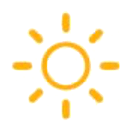
2. Add extra tape if you need it
If you’re very active or the weather has turned warmer, you may find that you may need some extra tape or just a different taping method. Talk to your doctor to find what works best for you and check out additional options available from Diabetes.shop or other online retailers. Learn more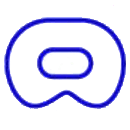
3. Calibrate before meals and at bedtime
It’s recommended that you calibrate 2-3 times a day, with a minimum of at least twice a day. Most importantly, when calibrating, your blood sugar should be stable. This generally occurs before meals and exercise. If your CGM is showing any trending arrows or the sensor graph is showing peaks and valleys, hold off on calibrating. You should see a fairly flat line or the shape of gentle rolling hills on your sensor graph. Learn more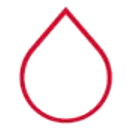
4. Consider silencing alerts
Did you know that you can silence some of your CGM alerts when needed? Consider using the Alert Silence feature (insulin pump wearers) or Mute All Alerts option (standalone CGM users) when getting an audible alert might cause frustration—during an important meeting, a movie, or a nap! Learn more
5. Personalize alerts and alarms
Instead of silencing your alerts, you can also personalize your alerts and alarms. You have the ability to set different high and low glucose alert limits based on various times of the day, including the ability to turn off the Rise Alerts. Personalizing your alerts and alarms can be a key factor in ensuring that you don’t receive frequent alerts, especially at inconvenient times of the day. Learn more
We hope you find these tips helpful and that you are ready to use your CGM like the pros! To keep these tips handy, download this tips sheet to refer back to in the future.
Sensor and transmitter support User guides and manuals


