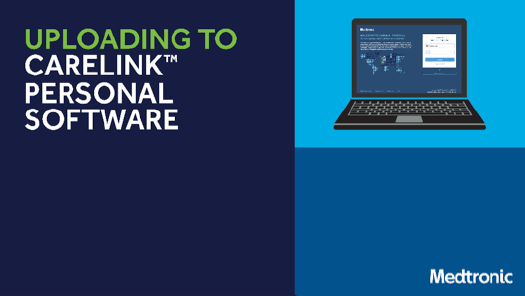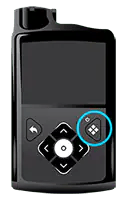Uploading to CareLink™ Personal software
CareLink™ software is a web-based tool that stores information from your insulin pump, continuous glucose monitor, and blood glucose meter and displays this data as charts and graphs. CareLink™ Personal software lets you share device data directly with your healthcare professional by linking them to your account. Once linked, your physician will automatically receive your data, so you won't need to upload in the office. Reach out to your healthcare professional to learn more about linking.
Select your pump below to find instructions for uploading to CareLink™ Personal software: