Diabetes.shop account frequently asked questions
I need help with my account login
- How can I register for a Diabetes.shop account?
- How do I login to Diabetes.shop?
- I forgot my Diabetes.shop username and/or password.
- How do I change my username and/or password?
- My email address has changed. How can I update it?
- I already have a myLearning account. Should I use the same login information for Diabetes.shop?
I need help with my communication preferences
- How can I update my communication preference?
- Why do I receive email reminders about my supply order?
- When I make an update on Diabetes.shop, how long will it take to see the update?
- How do I opt out of text messaging?
I need help with my account information
- How do I update my account information?
- How do I update my prescribing physician information?
- Why is my account on hold?
- Is a prescription needed to order supplies?
I need help with my documents
- What kind of documents can I upload and reference in Diabetes.shop?
- How can I see existing and newly uploaded documents?
- What is the Assignment of Benefits form?
I need help with my account login
How can I register for a Diabetes.shop account?
To register for a Diabetes.shop account, you will need to enter the Medtronic account number (MRN), date of birth, and email currently on file with Medtronic for the person whose account you are accessing. If you do not know the account number or do not have one, you can still create an account with a bit more information. You will be prompted to provide the legal name, contact phone number, date of birth, and current email address on file, if applicable. You will then create a username and password.
How do I login to Diabetes.shop?
Go to Diabetes.shop to login.
Note: You must have an online Medtronic account set up to place a supply order for prescription required products. If you already completed your training online, the same username and password will work for Diabetes.shop.
I forgot my Diabetes.shop username and/or password.
You can request your username and/or reset your password on Diabetes.shop.
- Go to Diabetes.shop
- Click Sign in
- Click Forgot username or Forgot password
- Follow prompts to receive an email notification with your username or instructions on how to reset your password
How do I change my username and/or password?
You can change your username and/or reset your password on Diabetes.shop.
- Go to Diabetes.shop
- Click Sign in
- Click on the Profile icon located on the top right section of your homepage
- Update your username and/or password under the Account section
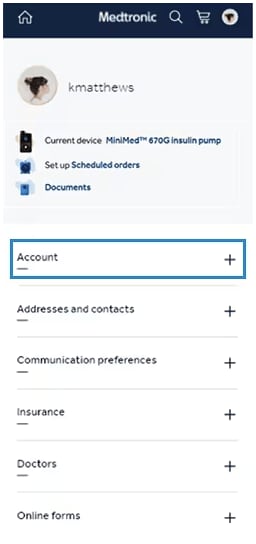
My email address has changed. How can I update it?
You can update your email address on Diabetes.shop.
- Go to Diabetes.shop
- Click Sign in
- Click on the Profile icon located on the top right section of your homepage
- Update your email address within the primary account contact, under the Addresses and contacts section
I already have a myLearning account. Should I use the same login information for Diabetes.shop?
Yes, the username and password for myLearning and Diabetes.shop use the same online profile and can use the same sign in information. If you are already signed in to Diabetes.shop, you will not need to sign in again to access myLearning.
Additional information: You can access your online Bill Pay through your Diabetes.shop homepage or menu bar. If you are already signed in to Diabetes.shop, you will not need to sign in again to access Bill Pay. CareLink™ Personal requires unique log in information.
I need help with my communication preferences
How can I update my communication preference?
You can update your communication preferences on Diabetes.shop.
- Go to Diabetes.shop
- Click Sign in
- Click on the Profile icon located on the top right section of your homepage
- Update your settings under the Communication preferences section
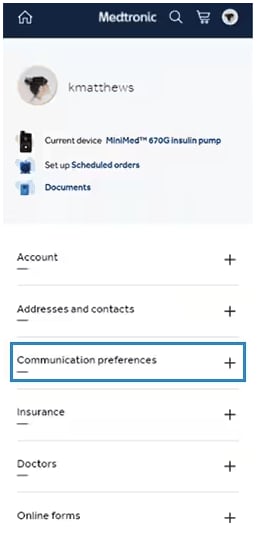
Why do I receive email reminders about my supply order?
To make sure you don’t miss out on any important information regarding your supply orders, you can receive proactive updates on order progress from creation to delivery online and through email and text messaging.
When you sign in to Diabetes.shop, you can adjust your settings for order status notifications in your Profile under the Communication preferences section.
When I make an update on Diabetes.shop, how long will it take to see the update?
- Scheduled orders: After you set up a product on scheduled orders, you will immediately see the settings you have selected on the “Scheduled orders” page, including next target ship date, frequency, and quantity.
- New orders: After an order has been created (one-time or scheduled), you will immediately see that order placard on your Home page, including target ship date, order progress, product, and quantity details. You can also view details of open, shipped, and cancelled orders in Order history.
- Medtronic Advocate actions: It may take up to 24 hours after order creation for advocate actions to be reflected on Diabetes.shop. This information represents the following: actions needed from you, as well as ongoing and completed actions Medtronic is updating internally to complete your order.
- New document uploaded: Upon upload, you will immediately receive confirmation and be able to view the uploaded document, which will initially be labeled with this icon:
 . It takes up to 2 business days for Medtronic to review, process, and confirm your uploaded file, after which you will see the document labeled with this icon:
. It takes up to 2 business days for Medtronic to review, process, and confirm your uploaded file, after which you will see the document labeled with this icon:  .
.
How do I opt out of text messaging?
Text the word STOP to 22094. If you wish to be opted out of ALL communication via text from the various departments at Medtronic, text STOPALL.
Text the word ENROLL to 22094 or ask an agent to add your mobile phone to our systems.
Standard text messaging rates based on your mobile phone plan will apply.
Update your communication preferences for text and email options.
I need help with my account information
How do I update my account information?
Follow the links below to update your account information:
General account information: Such as nickname and login credentials
How do I update my prescribing physician information?
To update your prescribing or primary physician information:
- Sign in to your Diabetes.shop account
- Go to My Profile
- Click on Doctors
Why is my account on hold?
Call a Patient Financial Team Member to answer questions related to your account and billing information Monday through Friday, 8:00 a.m. to 6:00 p.m. CT by calling 1-800-646-4633, and selecting option 4.
Find additional account and billing information.
Is a prescription needed to order supplies?
For supplies you order directly from Medtronic, a prescription may be needed from your healthcare provider. The following products will require a prescription for purchase in the U.S. or to meet insurance coverage/reimbursement requirements:
Insulin pump supplies
- Infusion sets
- Pump reservoir, syringes/cartridges
- Related supplies (IV preps and adhesives, tape, pump batteries)
Diabetes supplies
- Test strips
- Lancets
- Blood glucose meter
- Related supplies (control solution, alcohol swabs, insulin syringes, glucose tabs)
Continuous glucose monitoring (CGM)
- CGM starter kit
- Sensors
- Transmitters
- Related supplies (IV preps, tape, pump batteries)
InPen™ smart insulin pen
i-Port Advance™ injection port
Our turnaround time is 1-2 business days from the time we receive your prescription from your healthcare provider, to the time it is available on your account. Remember to place your supply order when you open your last box of supplies to give us enough time to begin your prescription request.
Have questions about your prescription?
Call 1-800-646-4633 and select option 2 from 8:00 a.m. to 6:00 p.m. CT
Proactive Prescription Program
Most prescriptions are valid for one year and we work with your healthcare provider to get a new prescription if one is needed. If you have Medicare insurance, your prescriptions will need to be renewed every 6 months. To make sure there are no delays in your supply shipments, we automatically send a prescription request to your healthcare provider. This helps us make sure you always have a valid prescription.
If you change doctors or your prescription changes, please let a Supply Order Team member know so we can update your records. Call 1-800-646-4633 and select option 2 from 8:00 a.m. to 6:00 p.m. CT. You can also update your prescribing physician information in the My Profile section of your Diabetes.shop account.
If you have Kaiser insurance, this will vary slightly as we will need you to place your order directly with your Kaiser Durable Medical Equipment office. Once you place the order we will work with them directly for your required paperwork.
Find additional information about prescriptions.
I need help with my documents
What kind of documents can I upload and reference in Diabetes.shop?
The type of documents you can upload are:
- Doctor notes
- Blood sugar logs
- Lab results
- Prescriptions
- Financial services
- Insurance cards
You will be notified when any of these documents are required for an order that is already in-process on Diabetes.shop. We will also email or text you, depending on your communication preference settings.
How can I see existing and newly uploaded documents?
You can access your documents on Diabetes.shop.
- Sign in to your Diabetes.shop account
- Click on the Profile icon located on the top right section of your homepage
- Click on the Documents link
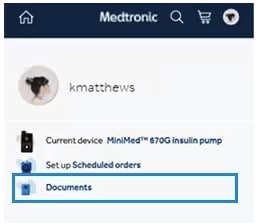
What is the Assignment of Benefits form?
The Assignment of Benefits (AOB) form is needed when processing insurance orders. It gives Medtronic permission to contact your insurance company and your physician in order to gain insurance authorization.
To access the AOB form:
- Sign in to your Diabetes.shop account
- Go to My Profile
- Click on Online Forms



