Pump error
1. Delivery stopped. Current settings cleared. Pump restart needed. Select OK to restart and then reenter your settings. See User Guide.
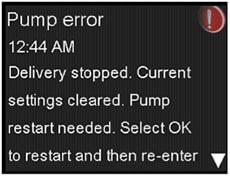
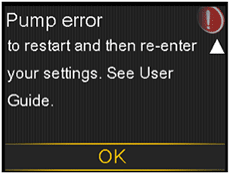
What has happened: Your pump encountered an error and will restart. Your pump settings will return to factory default values.
Next steps:
- When the pump restarts, follow instructions on the pump display
- After restart, check settings and re-enter values as needed
- If you recently saved backup settings in Manage Settings, use Restore Settings
- If the pump was delivering a bolus or filling the cannula, check Daily History and reevaluate your need for insulin
- If this alarm recurs frequently, write down the error code displayed on the alarm screen (you can also find it in your Alarm History) and call the 24-hour helpline
2. Delivery stopped. Settings unchanged. Pump restart needed. Select OK to restart. See User Guide.
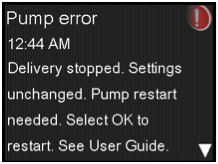
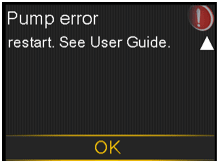
What has happened: A pump error has occurred, you need to restart your pump.
Next steps:
- Select OK to restart your pump
- If the pump was delivering a bolus or filling the cannula, check Daily History and reevaluate your need for insulin
- If this alarm recurs frequently, write down the error code displayed on the alarm screen (you can also find it in your Alarm History) and call the 24-hour helpline
3. Delivery stopped. Settings unchanged. Select OK to continue. See User Guide.
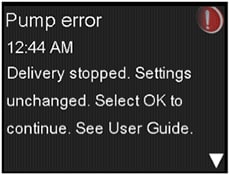
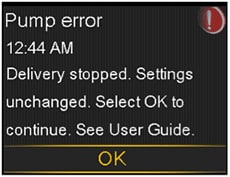
What has happened: Your pump encountered an error but a restart is not necessary. The issue is resolved. Your settings are not changed.
Next steps:
- Select OK to resume basal delivery
- If the pump was delivering a bolus or filling the cannula, check Daily History and reevaluate your need for insulin
- If this alarm recurs frequently, write down the error code displayed on the alarm screen (you can also find it in your Alarm History) and call the 24-hour helpline