More freedom for them. More peace of mind for you.
Discover how the MiniMed™ 780G system helps make mealtimes and bedtimes easier for kids and families.
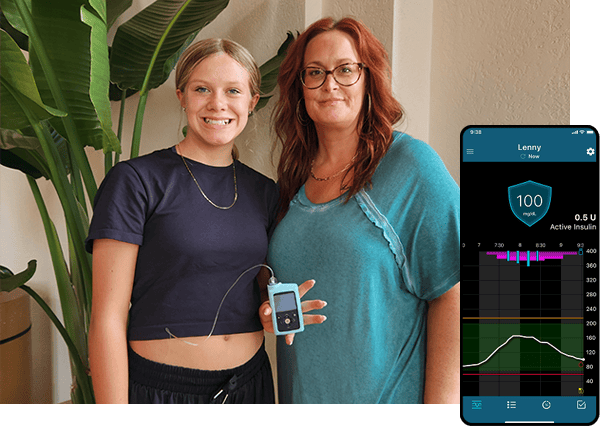
Get the info you need, at a glance
With the CareLink™ Connect app, you can view continuous glucose monitor (CGM) and insulin dosing data as well as your latest Time in Range trends right on your phone. Share real-time sugar levels with up to five care partners, so your family and friends can help keep an eye on glucose levels throughout the day!
Plus, with the ability to customize the pump's alerts and alarms, you can sleep more soundly at night knowing the system will alert you if action is needed.
"With the CareLink Connect app, I can see everything. From my phone or from her pump, I can see where she's at and every micro dose it gives her." — Stacey
Let kids be kids
The daily routine of multiple injections, constant blood sugar monitoring, and tracking in logbooks can be exhausting. For a child with diabetes, it can also be an emotional roller coaster.
For T1D Abby and her mother, Maggie, switching to an automated insulin delivery (AID) system allowed them to spend more time connecting about school, friends, softball, and her latest art project, rather than managing her insulin injections.
"We’re thankful for the system we chose because they work together to keep her healthy, creative, and free — the way every nine-year-old should be!” — MaggieGet to know the MiniMed™ 780G system

Easier snacking
With Meal Detection™ technology,† children can get automatic corrections every 5 minutes as needed to cover undercounted carbs or an occasionally missed meal dose.‡
Real-time sugar levels
The Guardian™ 4 sensor sends CGM info to the pump and app every 5 minutes — so you can always see the numbers and where they’re headed.
Alerts when you need them
Customize your alerts and alarms so you can rest easy knowing the system will alert you if you need to take action.
Fewer pricks and pokes
With the Medtronic Extended™ infusion set lasting up to 7 days and no fingersticks§ needed with SmartGuard™ technology, you get 96% fewer pokes than with multiple daily injections (MDI).◊
A pump as active as they are
Parents of children with type 1 diabetes often think opting for a tubed pump will limit their child’s active lifestyle. But not all insulin pumps are created equal!
Sara and her T1D son, Jackson, realized that the benefits of the MiniMed™ 780G system outweighed any potential downsides and didn’t impact Jackson’s ability to be active in sports at all! Jackson plays football, basketball, baseball, and pretty much anything else he can, with his pump by his side.
"We're getting to live everyday life like we did before diabetes, so he is just as much of an athlete as he was before. And he's actually a better athlete now — because he has insulin, his body's functioning fully." — SaraFootnotes
† Taking a bolus 15 – 20 minutes before a meal helps to keep blood sugar levels under control after eating.
‡ Refers to SmartGuard™ feature. Individual results may vary.
§ Fingersticks required in manual mode & to enter smartguard. If symptoms don’t match alerts & readings, use a fingerstick. Refer to user guide. Pivotal trial participants spend avg of > 93% in SmartGuard.
◊ Assumes 4 injections per day for 30 days and one infusion set change every seven days.
Important safety information: MiniMed™ 780G system with SmartGuard™ technology with Guardian™ 4 sensor
The MiniMed™ 780G system is intended for continuous delivery of basal insulin at selectable rates, and the administration of insulin boluses at selectable amounts for the management of type 1 diabetes mellitus in persons seven years of age and older requiring insulin as well as for the continuous monitoring and trending of glucose levels in the fluid under the skin. The MiniMed™ 780G system includes SmartGuard™ technology, which can be programmed to automatically adjust insulin delivery based on the continuous glucose monitoring (CGM) sensor glucose values and can suspend delivery of insulin when the sensor glucose (SG) value falls below or is predicted to fall below predefined threshold values.
The Medtronic MiniMed™ 780G system consists of the following devices: MiniMed™ 780G insulin pump, the Guardian™ 4 transmitter, the Guardian™ 4 sensor, One-press serter, the Accu-Chek™ Guide Link blood glucose meter, and the Accu-Chek™ Guide test strips. The system requires a prescription from a healthcare professional.
The Guardian™ 4 sensor is intended for use with the MiniMed™ 780G system and the Guardian 4 transmitter to monitor glucose levels for the management of diabetes. The sensor is intended for single use and requires a prescription. The Guardian™ 4 sensor is indicated for up to seven days of continuous use.
The Guardian™ 4 sensor is not intended to be used directly to make therapy adjustments while the MiniMed™ 780G is operating in manual mode. All therapy adjustments in manual mode should be based on measurements obtained using a blood glucose meter and not on values provided by the Guardian™ 4 sensor. The Guardian™ 4 sensor has been studied and is approved for use in patients ages 7 years and older and in the arm insertion site only. Do not use the Guardian™ 4 sensor in the abdomen or other body sites including the buttocks, due to unknown or different performance that could result in hypoglycemia or hyperglycemia.
WARNING: Do not use the SmartGuard™ feature for people who require less than 8 units or more than 250 units of total daily insulin per day. A total daily dose of at least 8 units, but no more than 250 units, is required to operate in the SmartGuard™ feature.
WARNING: Do not use the MiniMed™ 780G system until appropriate training has been received from a healthcare professional. Training is essential to ensure the safe use of the MiniMed™ 780G system.
WARNING: Do not use SG values to make treatment decisions, including delivering a bolus, while the pump is in Manual Mode. When the SmartGuard™ feature is active and you are no longer in Manual Mode, the pump uses an SG value, when available, to calculate a bolus amount. However, if your symptoms do not match the SG value, use a BG meter to confirm the SG value. Failure to confirm glucose levels when your symptoms do not match the SG value can result in the infusion of too much or too little insulin, which may cause hypoglycemia or hyperglycemia.
Pump therapy is not recommended for people whose vision or hearing does not allow for the recognition of pump signals, alerts, or alarms. The safety of the MiniMed™ 780G system has not been studied in pregnant women, persons with type 2 diabetes, or in persons using other anti-hyperglycemic therapies that do not include insulin. For complete details of the system, including product and important safety information such as indications, contraindications, warnings and precautions associated with system and its components, please consult https://www.medtronicdiabetes.com/important-safety-information#minimed-780g and the appropriate user guide at https://www.medtronicdiabetes.com/download-library