Silencing glucose alerts
Device: MiniMed™ 780G insulin pump
The Alert silence feature silences certain sensor alerts for a set period of time. When using this option, the Alert silence icon 
The Alert silence feature does not silence:
- High SG alert - when your sensor glucose (SG) value is above 250 mg/dL for more than three hours.
- Low SG alarm - when your SG value falls below 54 mg/dL (with Guardian™ Sensor 3) or 64 mg/dL (with Guardian™ 4 sensor).
- SmartGuard exit alert - when the pump exits the SmartGuard feature.
To Silence Sensor Alerts:
From the Home screen, press Select.
Select Sound & Vibration.
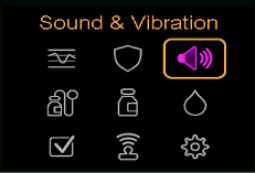
Select Silence Sensor Alerts.
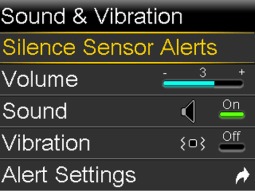
Select High Alerts Only, High & Low Alerts or, All Sensor Alerts.
Note: silencing all sensor alerts prevents the sound and vibration of most alerts related to SG readings, the sensor, and the transmitter. The Low SG alarm, for when SG has fallen below 54 mg/dL (with Guardian™ Sensor 3) or 64 mg/dL (with Guardian™ 4 sensor), the SmartGuard exit alert, and the High SG alert cannot be silenced.
Set the Duration. The duration can be set in 15-minute increments from 30 minutes to 24 hours.
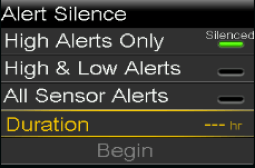
Select Begin.
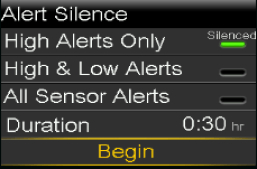
To cancel sensor alerts:
From the Home screen, press Select.
Select Sound & Vibration.
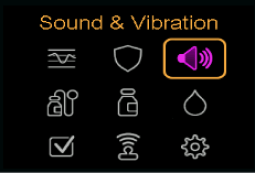
Select Alert Silence.
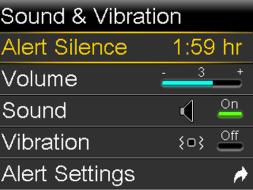
Select Cancel Alert Silence.
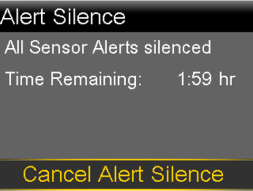
System support User guides and manuals