How to enter a BG
Device: MiniMed™ 780G insulin pump
Pump software version: 6.21, 6.42, and 6.61 (Find software version)
The system may request a blood glucose (BG) meter reading to continue use. Additionally, a BG meter reading can be entered at any time, if desired. The Blood Glucose menu allows manual entry of a BG meter reading. Previously entered manual or meter BG readings do not appear on the BG screen. A BG meter reading received from a linked meter appears in a separate BG meter screen that requires confirmation.
To manually enter BG meter readings:
From the Home screen, press
 and then select
and then select  .
.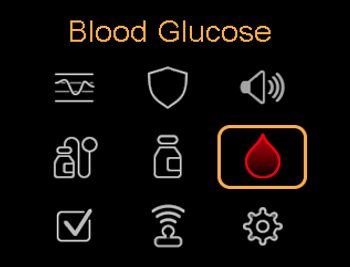
Enter a BG value. Do not enter a sensor glucose (SG) in place of a BG meter reading. A BG meter reading must always come from a BG meter. The entered glucose value is used to calibrate the sensor.
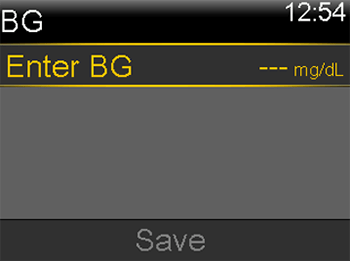
- Select Save.
Note: A BG meter reading can be manually entered on the Bolus Wizard™ screen or on the Bolus screen while using the SmartGuard™ feature. To enter a BG meter reading on the Bolus Wizard™ screen, select BG. To enter a BG meter reading on the Bolus screen while using the SmartGuard™ feature, press , and then press
, and then press  .
.
To confirm a BG meter reading from a linked BG meter:
When the BG meter screen with the message “Confirm BG?” shows, select Yes to confirm the BG meter reading. The BG received message shows. Please note that the MiniMed™ 780G system with software version 6.61 does not support a linked BG meter. All BG values must be entered manually into the pump as needed.
System support User guides and manuals