Delivering a Manual Bolus
Device: MiniMed™ 780G insulin pump
If the Bolus Wizard™ feature is turned off, the Manual Bolus screen appears when you select Bolus.
Please note that the bolus amounts shown below are for illustration purposes only. Your bolus amounts will be different.
To deliver a normal bolus using Manual Bolus feature:
- From the Home screen, press
 , then select
, then select 
Do one of the following:
- Select Bolus if the Bolus Wizard™ feature is turned off.
- Select Bolus > Manual Bolus if the Bolus Wizard™ feature is turned on.
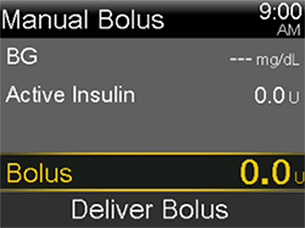
- Select Bolus and use the Up and Down arrows to set your delivery amount in units.
Select Deliver Bolus to start the bolus.
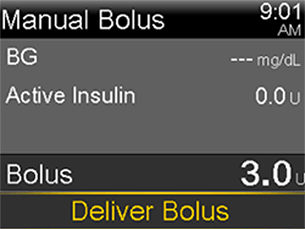
Here's a tip: you can also access the Bolus screen by pressing the down arrow from the Home screen.
System support User guides and manuals