Setting and cancelling a Temp Target
Device: MiniMed™ 670G insulin pump (MMT-1780K)
While in Auto Mode, you may set a temporary sensor glucose (SG) target (Temp Target) of 150 mg/dL for situations in which you would like your target to be temporarily higher, such as exercise. Check with your healthcare professional regarding use of a Temp Target.
To set a Temp Target:
- Press Select and select Temp Target to go to the Temp Target screen.
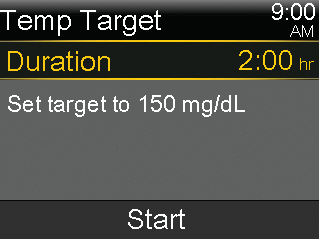
- Set the duration. The default is 2 hours and the maximum duration is 12 hours. Press Up and Down to set the duration in 30-minute increments.
- Select Start.
The screen will show Temp Target Started, then change to the Home screen, where a banner will show the remaining Temp Target time.
When the Temp Target time has run out, the banner will disappear from the Home screen.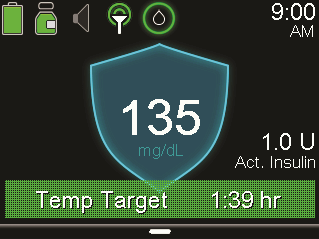
To cancel Temp Target:
- Press Select and select Cancel Temp Target to go to the Cancel Temp Target screen.
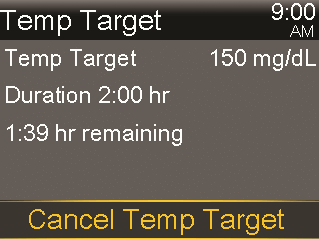
- Select Cancel Temp Target.
The Temp Target will be cancelled and the Home screen will appear, with no Temp Target banner.
