Using the Startup Wizard
The first time you insert a battery into your pump, the Startup Wizard begins. The Startup Wizard guides you through setting the language, the time format, the current time, and the current date.
The Startup Wizard begins after the Welcome screen appears.
1. When the Language screen appears, select English.
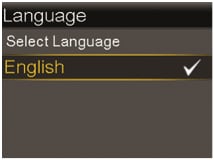
2. When the Select Time Format screen appears, select a 12-hour or a 24-hour time format
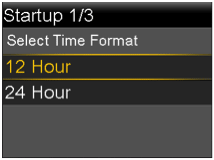
3. When the Enter Time screen appears, set to the current time. If you are using a 12-hour clock, be sure to specify AM or PM. Select Next.
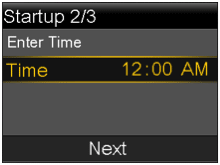
4. When the Enter Date screen appears, adjust the Year, Month and Day to the current date. Select Next.
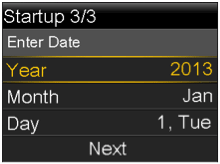
A message confirms that your initial setup is complete, and then the Home screen appears.