Entering your Bolus Wizard® calculator settings for the first time
Device: MiniMed™ 630G insulin pump (MMT-1715K)
The Bolus Wizard feature calculates an estimated bolus amount based on your current meter reading, the amount of carbs you plan to eat and your individual settings.
To use the Bolus Wizard calculator, you must first enter your settings. Your healthcare professional (HCP) will provide your Carbohydrate Ratio, Sensitivity Factor, Blood Glucose Targets and Active Insulin Time needed to complete the setup.
To enter your Bolus Wizard calculator settings:
1. Press Menu.
2. Select Insulin Settings.
3. Select Bolus Wizard Setup.
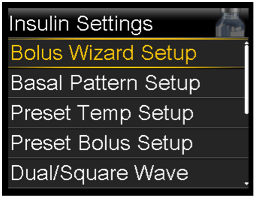
4. The Bolus Wizard Setup screen appears with the Bolus Wizard calculator turned off. Select Bolus Wizard to turn on. The screens that follow will guide you through the settings you will need to program.
5. Press down to continue reading text.
6. Select Next.
7. Review the description of Carb Ratio and select Next. If you count exchanges and not grams, please review the instructions for changing the Carb Unit to Exchange Ratio.
8. Press select on the time segment.
9. If you have only one Carb Ratio, press select. If you have more than one Carb Ratio, press up or down to enter the time that your carb ratio ends and the second begins and press select.
10. Press up or down to enter the g/U of your Carb Ratio and press select. If you have more than one Carb Ratio, continue by entering your time segments and Carb Ratios until all are entered.
11. Select Next.
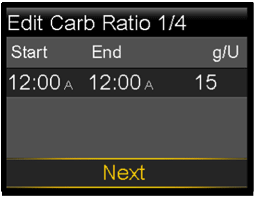
12. Review the description of Sensitivity Factor and select Next.
13. Press select on the time segment.
14. If you have only one Sensitivity Factor, press select. If you have more than one Sensitivity Factor press up or down to enter the time that your Sensitivity Factor ends and the second begins. Press select.
15. Press up or down to enter the mg/dL per U of your Sensitivity Factor and press select. If you have more than one Sensitivity Factor, continue by entering your time segments and Sensitivity Factors until all are entered.
16. Select Next.
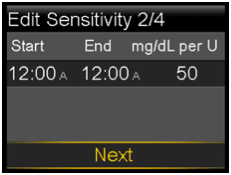
17. Review the description of BG Target and select Next.
18. Press select on the time segment.
19. If you only have one BG Target range, press select. If you have more than one BG Target range, press up or down to enter the time that your BG Target range ends and the second begins and press select.
20. Press up or down to enter the Lo target and press select.
21. Press up or down to enter the Hi target and press select. If you have more than one Target Range, continue by entering your time segments and Lo and Hi targets until all are entered.
22. Select Next.
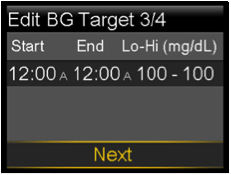
23. Review the description of Active Insulin Time and select Next.
24. Select Duration.
25. Press up or down to enter the Duration of your Active Insulin Time and press select.
26. Select Save.
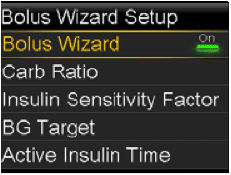
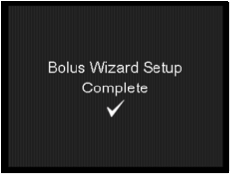
The Bolus Wizard calculator setup is now complete.