Turning CGM on and off
Device: MiniMed™ 630G insulin pump (MMT-1715K)
Turning Sensor Feature On
Before setting any of these sensor alerts, you must first turn the sensor feature on.
To turn on Sensor Settings:
1. Press Menu
2. Select Sensor Settings.
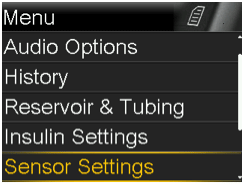
3. Select Sensor to turn feature On.
You can now see the Sensor Settings menu options.
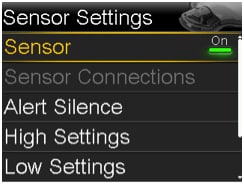
To turn the sensor off:
1. Press Menu
2. Select Sensor Settings.
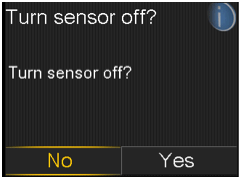
3. Select Sensor to turn feature Off.
4. Select Yes to turn the sensor off.