SG value not available
SG value not available. If problem continues, see User Guide.
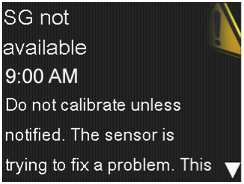
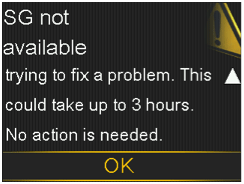
What has happened: The sensor signals are either too high or too low.
Next steps
- You do not need to change the sensor. If the alert persists, test your transmitter with the tester.
- Refer to your transmitter user guide for instructions on testing the transmitter.