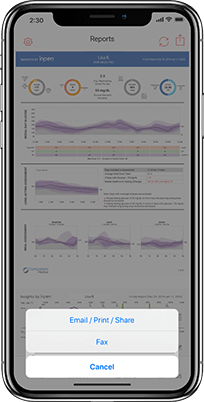How to generate and send a report
Follow these directions to generate and send Insights reports from the InPen app.
Generating a report
Select Reports from the menu bar at the bottom of InPen App
Select Settings in the upper left corner
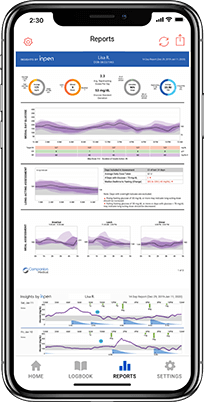
Choose the date range you'd like to use, then hit Save in the upper right corner (This is for the overview page, a 2-week daily report is always included)
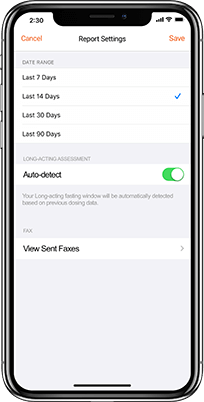
Sharing a report
Once you see the new report, tap the Share icon on the top right of the screen and select how you'd like the report to be sent (Fax #, Email Address, or Print)