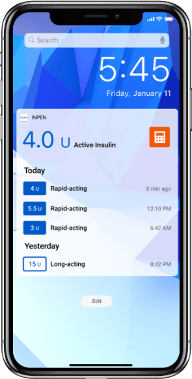How to enable the Today Widget (iOS only)
- Install the latest version of the InPen app.
- Swipe right over the home screen or lock screen
- Scroll down to the bottom and tap Edit
- Locate the InPen app under the list of widgets
- Press the green "+" circle next to InPen
- Re-arrange your widgets. If you'd like the InPen Today Widget to appear at the top of your lock screen, tap the 3 horizontal lines and drag the widget to the desired location.
Note: The Today Widget is only available on devices with Apple iOS.