How to dose with InPen™
Step 1: Prepare your InPen
Pull off the InPen cap.
Untwist and remove the InPen cartridge holder.
Rewind the screw by holding the InPen body (at the black dial) and turn the screw counterclockwise into the InPen body until it stops. You must rewind the screw completely before inserting a new insulin cartridge.
Insert the small end of the insulin cartridge into the cartridge holder.
Re-attach the cartridge holder by pushing the cartridge holder and InPen body straight together. Screw the InPen body onto the cartridge holder until it clicks and is secure. If the cartridge holder is not securely attached, the cartridge may be misaligned and you may not get your full dose.
Important Notes:
- Before inserting the insulin cartridge, ensure that it is compatible with InPen and inspect it per the manufacturer’s instructions. Do not use the insulin cartridge if it is expired, has an unusual visual appearance, or has cracks, breaks, or other signs of damage.
- Your healthcare provider has prescribed the type of insulin best for you. Any changes in insulin should be made only under medical supervision.
- The numbers on the cartridge holder give an estimate of the amount of insulin remaining in the cartridge. Do not use these numbers for measuring an insulin dose.
Step 2: Prime your InPen
If you don't prime, you may not receive enough insulin. Follow these instructions to prime your InPen.
Step 3: Calculate your dose
Use the InPen dose calculator to calculate your dose. Learn more here.
Step 4: Select your dose
Select your dose by turning the dose knob until the recommended dose is lined up with the dose indicator. Half units are shown as lines between the numbers. You cannot select a dose larger than 30 units. If you need more than 30 units, you must divide your dose into two injections.
If you select a wrong dose, simply change it by turning the dose button in either direction. If you change your mind and do not want to inject a dose, you may adjust the knob back to 0. No insulin will be dispensed until you press the button.
Step 5: Inject the dose
Choose a place on your body to inject. Make sure your skin is clean and dry.
Pick a place to inject:
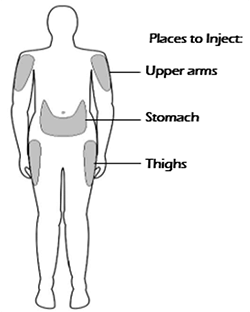
Insert the needle into your skin as your healthcare provider has instructed you.
To inject your insulin, place your thumb on the injection button, then slowly and firmly push the button until it stops moving. You must push the injection button straight down for the dose to be delivered. Do not attempt to change the dose while injecting.
Continue to hold the button for 8 seconds and then remove the needle from your skin. Check to make sure you see a 0 in the dose window to confirm you received the complete dose. If the number in the dose window is larger than 0, this number is the amount of insulin you did NOT receive. Remember this number, because you will need to install a new cartridge and inject this much insulin to complete your full dose.
Note: After you remove the needle from the skin, a drop of insulin may appear at the needle tip. This is normal and has no effect on the delivered dose.
Step 6: After you dose
- Place the cap back onto the needle and remove the capped needle by twisting it off. To prevent air from entering the cartridge, do not store the InPen with a needle attached.
- Put the used needle in a sharps container or a hard-plastic container with a secure lid. Do not throw needles directly into your household trash. Do not recycle the container of used needles. The full container must be disposed of according to your state and local laws. For information on how to dispose of the container properly, ask your healthcare provider about options available in your area or go to the FDA website at: www.fda.gov/safesharpsdisposal
- Put the cap back on your InPen.



