Calibration reminder settings
Calibration reminders remind you of an upcoming calibration. You can set a reminder for yourself that sensor calibration is due within a specified period of time. For example, if you set your reminder to 30 minutes, you will receive a Calibrate By alert 30 minutes before you need to enter a BG meter reading for calibration.
To set a calibration reminder:
- Begin by tapping on the menu icon
 in the top left corner of your home screen.
in the top left corner of your home screen. - Tap on Alert Settings.
- Tap on Calibration Reminder.
-
Toggle Reminder on.
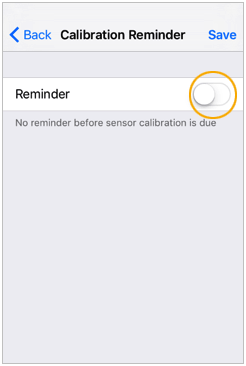
-
Set the desired amount of time to be alerted before sensor calibration is due.
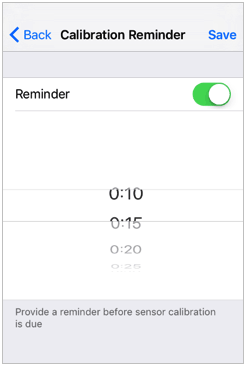
- Tap Save.