Find your model number
Device: MiniMedTM 530G (551/751), MiniMedTM ParadigmTM RevelTM (523/723), MiniMedTM ParadigmTM 522/722, MiniMedTM ParadigmTM 515/715
There are three places to find the model number of your insulin pump, on the back of your pump, on the status screen on the pump and in to your Diabetes.shop account.
On the back of your pump
On the back of your pump, look for the letters "MMT" followed by a series of numbers and letters.

On the status screen
The model number can also be located in the STATUS screen. From the HOME screen:
- Press ESC to open STATUS screen.
- Press the DOWN arrow until you see the word "Paradigm" or "Model" followed by 3 numbers.
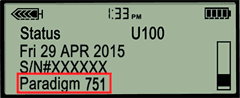
In your Diabetes.shop account
Your serial number is located on your Devices webpage. Sign in to your Diabetes.shop account to access.